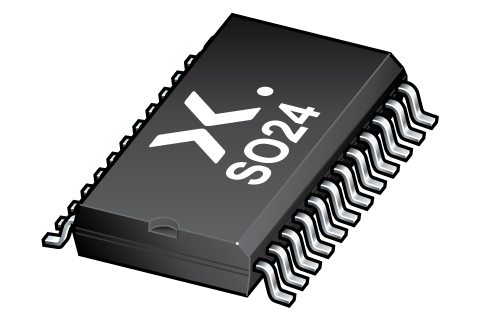
Register once, drag and drop ECAD models into your CAD tool and speed up your design.
Click here for more informationParametrics
| Type number | Package name |
|---|---|
| HEF4515BT | SO24 |
Package
All type numbers in the table below are discontinued.
| Type number | Orderable part number, (Ordering code (12NC)) | Status | Marking | Package | Package information | Reflow-/Wave soldering | Packing |
|---|---|---|---|---|---|---|---|
| HEF4515BT | HEF4515BT,652 (933373210652) |
Obsolete | HEF4515BT Standard Procedure Standard Procedure |
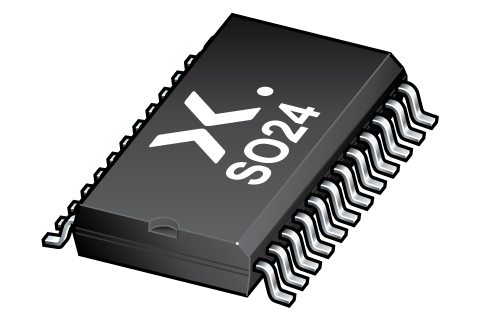
SO24 (SOT137-1) |
SOT137-1 |
SO-SOJ-WAVE
WAVE_BG-BD-1 |
Not available |
| HEF4515BT,653 (933373210653) |
Obsolete | HEF4515BT Standard Procedure Standard Procedure | Not available |
Environmental information
All type numbers in the table below are discontinued.
| Type number | Orderable part number | Chemical content | RoHS | RHF-indicator |
|---|---|---|---|---|
| HEF4515BT | HEF4515BT,652 | HEF4515BT |
|
|
| HEF4515BT | HEF4515BT,653 | HEF4515BT |
|
|
Series
Documentation (7)
| File name | Title | Type | Date |
|---|---|---|---|
| HEF4515B_CNV | 1-of-16 decoder/demultiplexer with input latches | Data sheet | 1994-12-31 |
| AN11051 | Pin FMEA HEF4000 family | Application note | 2019-01-09 |
| SOT137-1 | 3D model for products with SOT137-1 package | Design support | 2020-01-22 |
| Nexperia_package_poster | Nexperia package poster | Leaflet | 2020-05-15 |
| SOT137-1 | plastic, small outline package; 24 leads; 1.27 mm pitch; 15.4 mm x 7.5 mm x 2.65 mm body | Package information | 2022-06-21 |
| SO-SOJ-WAVE | Footprint for wave soldering | Wave soldering | 2009-10-08 |
| WAVE_BG-BD-1 | Wave soldering profile | Wave soldering | 2021-09-08 |
Support
If you are in need of design/technical support, let us know and fill in the answer form we'll get back to you shortly.
Longevity
The Nexperia Longevity Program is aimed to provide our customers information from time to time about the expected time that our products can be ordered. The NLP is reviewed and updated regularly by our Executive Management Team. View our longevity program here.
Models
| File name | Title | Type | Date |
|---|---|---|---|
| SOT137-1 | 3D model for products with SOT137-1 package | Design support | 2020-01-22 |
How does it work?
The interactive datasheets are based on the Nexperia MOSFET precision electrothermal models. With our interactive datasheets you can simply specify your own conditions interactively. Start by changing the values of the conditions. You can do this by using the sliders in the condition fields. By dragging the sliders you will see how the MOSFET will perform at the new conditions set.