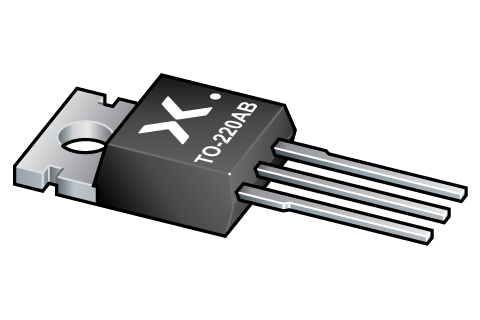
Register once, drag and drop ECAD models into your CAD tool and speed up your design.
Click here for more informationPSMN016-100PS
N-channel 100V 16 mΩ standard level MOSFET in TO-220
Standard level N-channel MOSFET in a TO220 packages qualified to 175C. This product is designed and qualified for use in a wide range of industrial, communications and domestic equipment.
Features and benefits
High efficiency due to low switching and conduction losses
Suitable for standard level gate drive
Applications
DC-to-DC converters
Load switching
Motor control
Server power supplies
Parametrics
| Type number | Package version | Package name | Product status | Channel type | Nr of transistors | VDS [max] (V) | RDSon [max] @ VGS = 10 V (mΩ) | Tj [max] (°C) | ID [max] (A) | QGD [typ] (nC) | QG(tot) [typ] @ VGS = 10 V (nC) | Ptot [max] (W) | Qr [typ] (nC) | VGSth [typ] (V) | Automotive qualified | Ciss [typ] (pF) | Coss [typ] (pF) | Release date |
|---|---|---|---|---|---|---|---|---|---|---|---|---|---|---|---|---|---|---|
| PSMN016-100PS | SOT78 | TO-220AB | End of life | N | 1 | 100 | 16 | 175 | 57 | 15 | 49 | 148 | 126 | 3 | N | 2404 | 189 | 2010-09-02 |
Package
All type numbers in the table below are discontinued.
| Type number | Orderable part number, (Ordering code (12NC)) | Status | Marking | Package | Package information | Reflow-/Wave soldering | Packing |
|---|---|---|---|---|---|---|---|
| PSMN016-100PS | PSMN016-100PS,127 (934064505127) |
Withdrawn / End-of-life | PSMN016 100PS |
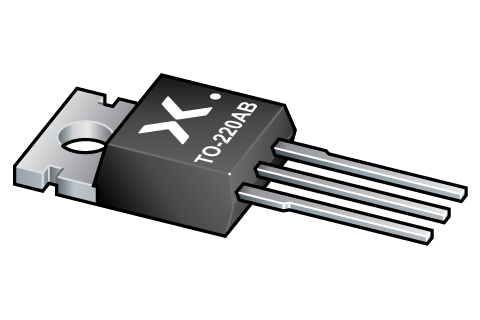
TO-220AB (SOT78) |
SOT78 | SOT78_127 |
Environmental information
All type numbers in the table below are discontinued.
| Type number | Orderable part number | Chemical content | RoHS | RHF-indicator |
|---|---|---|---|---|
| PSMN016-100PS | PSMN016-100PS,127 | PSMN016-100PS |
|
|
Documentation (21)
| File name | Title | Type | Date |
|---|---|---|---|
| PSMN016-100PS | N-channel 100 V, 16 mΩ standard level MOSFET in TO-220 | Data sheet | 2018-04-02 |
| AN10273 | Power MOSFET single-shot and repetitive avalanche ruggedness rating | Application note | 2022-06-20 |
| AN10874_ZH | LFPAK MOSFET thermal design guide, Chinese version | Application note | 2020-04-30 |
| AN11113_ZH | LFPAK MOSFET thermal design guide - Part 2 | Application note | 2020-04-30 |
| AN11156 | Using Power MOSFET Zth Curves | Application note | 2021-01-04 |
| AN11158 | Understanding power MOSFET data sheet parameters | Application note | 2025-02-18 |
| AN11158_ZH | Understanding power MOSFET data sheet parameters | Application note | 2021-01-04 |
| AN11160 | Designing RC Snubbers | Application note | 2024-10-21 |
| AN11243 | Failure signature of Electrical Overstress on Power MOSFETs | Application note | 2025-03-20 |
| AN11261 | RC Thermal Models | Application note | 2021-03-18 |
| AN11599 | Using power MOSFETs in parallel | Application note | 2016-07-13 |
| AN11172 | Mounting instructions for SOT78 (TO-220AB); SOT186A (TO-220F) | Application note | 2021-05-21 |
| AN90063 | Questions about package outline drawings | Application note | 2025-03-12 |
| SOT78 | 3D model for products with SOT78 package | Design support | 2017-06-30 |
| Nexperia_package_poster | Nexperia package poster | Leaflet | 2020-05-15 |
| SOT78 | plastic, single-ended package (heatsink mounted, 1 mounting hole); 3 leads; 2.54 mm pitch; 15.6 mm x 10 mm x 4.4 mm body | Package information | 2020-04-21 |
| Reliability_information_template_t6_sot78 | Reliability Information T6 SOT78 | Quality document | 2023-03-24 |
| T6_SOT78_PSMN016-100PS_Nexperia_Quality_document | PSMN016-100PS Quality document | Quality document | 2023-03-23 |
| PSMN016-100PS | PSMN016-100PS Spice model | SPICE model | 2011-11-30 |
| TN00008 | Power MOSFET frequently asked questions and answers | Technical note | 2024-08-09 |
| PSMN016-100PS | PSMN016-100PS Thermal model | Thermal model | 2011-04-04 |
Support
If you are in need of design/technical support, let us know and fill in the answer form we'll get back to you shortly.
Longevity
The Nexperia Longevity Program is aimed to provide our customers information from time to time about the expected time that our products can be ordered. The NLP is reviewed and updated regularly by our Executive Management Team. View our longevity program here.
Models
| File name | Title | Type | Date |
|---|---|---|---|
| PSMN016-100PS | PSMN016-100PS Spice model | SPICE model | 2011-11-30 |
| PSMN016-100PS | PSMN016-100PS Thermal model | Thermal model | 2011-04-04 |
| SOT78 | 3D model for products with SOT78 package | Design support | 2017-06-30 |
How does it work?
The interactive datasheets are based on the Nexperia MOSFET precision electrothermal models. With our interactive datasheets you can simply specify your own conditions interactively. Start by changing the values of the conditions. You can do this by using the sliders in the condition fields. By dragging the sliders you will see how the MOSFET will perform at the new conditions set.