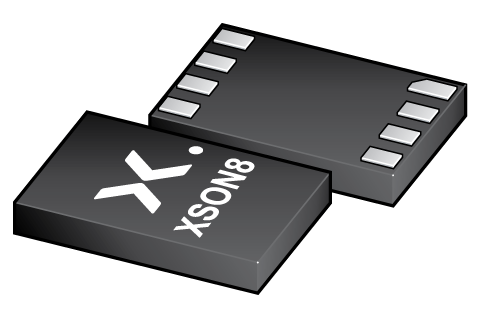
Register once, drag and drop ECAD models into your CAD tool and speed up your design.
Click here for more information74AHCT2G08GD-Q100
Dual 2-input AND gate
The 74AHC2G08-Q100; 74AHCT2G08-Q100 is a dual 2-input AND gate. Inputs are overvoltage tolerant. This feature allows the use of these devices as translators in mixed voltage environments.
This product has been qualified to the Automotive Electronics Council (AEC) standard Q100 (Grade 1) and is suitable for use in automotive applications.
Alternatives
Features and benefits
Automotive product qualification in accordance with AEC-Q100 (Grade 1)
Specified from -40 °C to +85 °C and from -40 °C to +125 °C
Symmetrical output impedance
Balanced propagation delays
Wide supply voltage range from 2.0 to 5.5 V
Overvoltage tolerant inputs to 5.5 V
Input levels:
For 74AHC2G08-Q100: CMOS level
For 74AHCT2G08-Q100: TTL level
High noise immunity
CMOS low power dissipation
Latch-up performance exceeds 100 mA per JESD 78 Class II Level A
ESD protection:
HBM: ANSI/ESDA/JEDEC JS-001 class 2 exceeds 2000 V
CDM: ANSI/ESDA/JEDEC JS-002 class C3 exceeds 1000 V
Parametrics
| Type number | Package name |
|---|---|
| 74AHCT2G08GD-Q100 | XSON8 |
Documentation (4)
| File name | Title | Type | Date |
|---|---|---|---|
| 74AHC_AHCT2G08_Q100 | Dual 2-input AND gate | Data sheet | 2023-09-01 |
| ahct2g08 | ahct2g08 IBIS model | IBIS model | 2013-04-08 |
| Nexperia_package_poster | Nexperia package poster | Leaflet | 2020-05-15 |
| SOT996-2 | plastic, leadless extremely thin small outline package; 8 terminals; 0.5 mm pitch; 3 mm x 2 mm x 0.5 mm body | Package information | 2020-04-21 |
Support
If you are in need of design/technical support, let us know and fill in the answer form we'll get back to you shortly.
Longevity
The Nexperia Longevity Program is aimed to provide our customers information from time to time about the expected time that our products can be ordered. The NLP is reviewed and updated regularly by our Executive Management Team. View our longevity program here.
Models
| File name | Title | Type | Date |
|---|---|---|---|
| ahct2g08 | ahct2g08 IBIS model | IBIS model | 2013-04-08 |
How does it work?
The interactive datasheets are based on the Nexperia MOSFET precision electrothermal models. With our interactive datasheets you can simply specify your own conditions interactively. Start by changing the values of the conditions. You can do this by using the sliders in the condition fields. By dragging the sliders you will see how the MOSFET will perform at the new conditions set.
